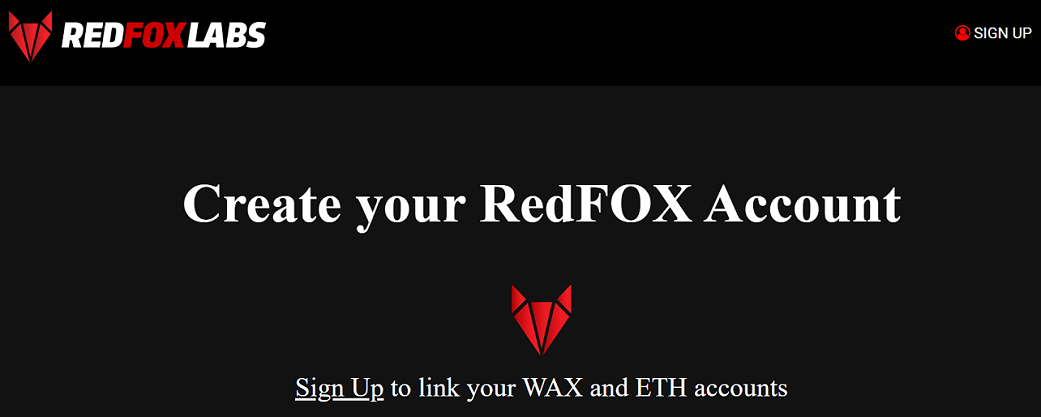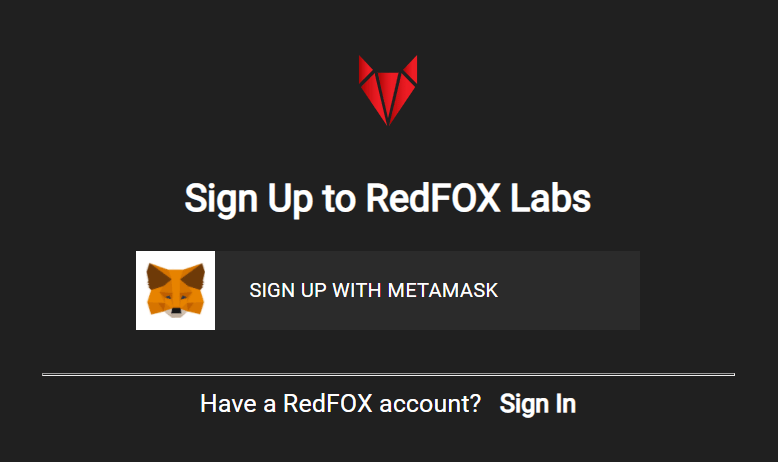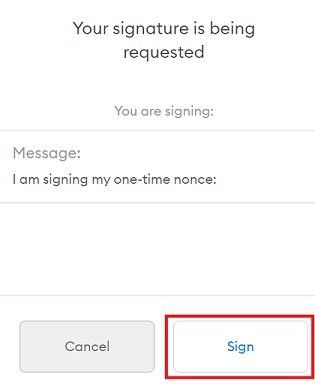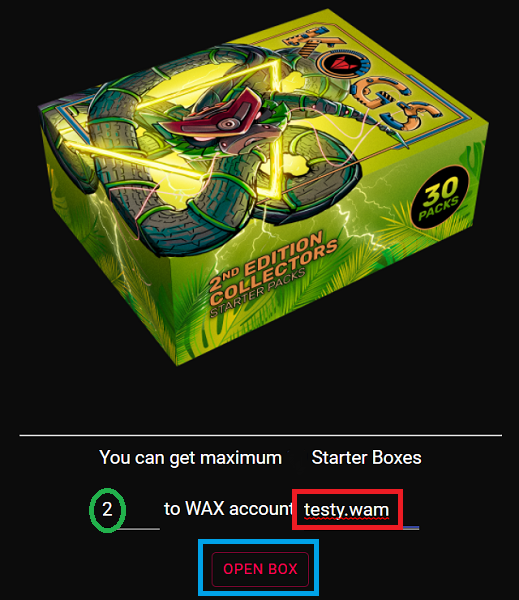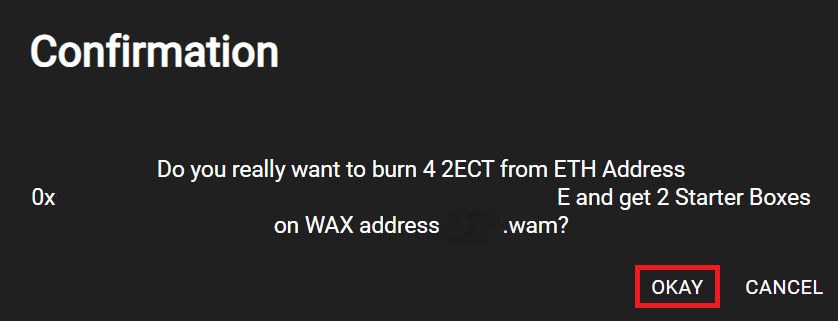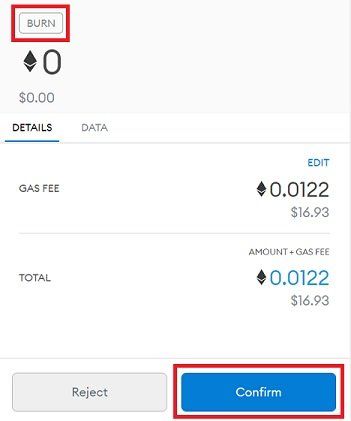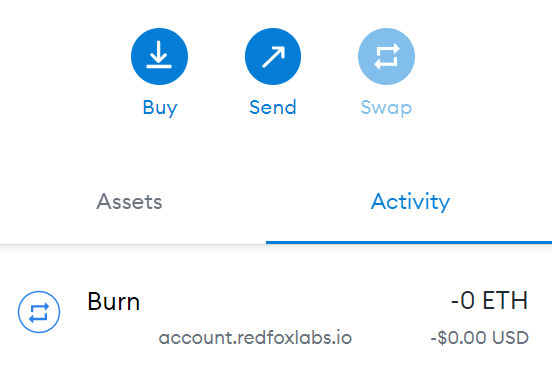How to Redeem $2ECT for KOGs Boxes
January 21, 2021
Starters & Boosters Are Only a Few Clicks Away
Like most activities in the crypto space, trading fungible tokens for the non-fungible variety is simple. But that only applies if you’re familiar with the process.
And if you’re still questioning your 2ECT redemption skills — or don’t even know where to find them — this tutorial is for you.
Follow the steps below, and when you’re done, your sole task is waiting for KOGs boxes to land in your WAX account …
Start On Uniswap
The creation of 2ECT — the ticker symbol for ‘2nd Edition Collector’s Token,’ now trading on Uniswap — built a bridge enabling the video game and digital collectibles industries to cross over into DeFi.
Not only are 2ECT asset-backed, but they freely trade on the open market. Now, you must have a least one full token if you’d like to burn one in exchange for a KOGs box.
But if you’re a trader wanting to start small and trade your way up — at your own risk, mind you — you can get started with a fraction of a token.
Putting 2ECT in your MetaMask wallet is the first step, and you do that by trading them for RFOX tokens. The MetaMask article above walks you through using the ‘Custom Token’ feature to add RFOX token’s contract address, so they appear in your wallet.
And if you’re familiar with the feature but in need of the address, we’ll leave both here for you:
RFOX token contract address:
0xa1d6df714f91debf4e0802a542e13067f31b8262
2ECT contract address:
0xb70c5f7e831BF9A13a01214225F36ca44c91D0eC
Our Uniswap liquidity pool displays the trading pair’s metrics. Simply click the ‘Trade’ button (next to ‘+Add Liquidity’) to perform swaps:
From this point forward, we’ll assume you hold at least one entire 2ECT. Congratulations! Ready to redeem one for KOGs? Here’s how …
Grab a RedFOX Account
To claim your KOGs boxes — each containing 30x 2nd Edition Collector’s Booster or Starter Packs — you’ll tie your WAX address (most likely ending with “.wam”) to your Ethereum address.
Once you have a WAX account plus an Ethereum account containing 2ECT, visit account.redfoxlabs.io to sync both addresses.
The WAX address within your RedFOX account dashboard acts as an internal tracker — so that we know where to send your boxes. In other words, it’s an outgoing address.
On the other hand, the ETH address is incoming, which means syncing with MetaMask.
Clicking ‘Sign Up’ from the main page reveals the login area:
Click the ‘SIGN UP WITH METAMASK’ button to register your ETH address.
Once registered, click ‘Sign In’ and follow MetaMask’s prompts to sign the transaction:
Once you’ve given MetaMask permission to speak with account.redfoxlabs.io, you can access your inventory to check your 2ECT balance as well as redeem tokens for boxes.
The ‘Connections’ tab displays your ETH and WAX addresses. But the ‘Inventory’ tab is where you claim your boxes …
Burning 2ECT
To ensure a diminishing supply, you don’t simply exchange tokens for boxes. Instead, you toss them into a fiery pit of digital lava.
Burning 1 2ECT gets you a box of 2nd Edition Collector’s Booster Packs (30 packs x 12 KOGs and Slammers). But boxes of Starter Packs (30 packs x 30 KOGs and Slammers), loaded with special slots in which the rarest items emerge, require redeeming 2 tokens.
Float down to the bottom of the ‘Inventory’ page to make your selection. For this example, we’re burning 4 tokens to receive 2 boxes of Starter Packs.
Input the number of boxes you’d like to receive (not the number of tokens you intend to burn), verify the WAX address where packs are sent, then click the ‘OPEN BOX’ button:
Input the number of boxes you’d like to receive, verify the WAX address where the open box's individual packs will go, then click the ‘OPEN BOX’ button.
Now we’re getting MetaMask involved to perform the burn function. Burning tokens requires gas, which fluctuates in price all day, every day. A good resource for checking median gas prices is TxStreet.
But before handing you over to MetaMask, our redemption portal asks you to confirm the transaction. We wouldn’t want any accidents!
Verify the ETH address and WAX address before hitting the ‘OKAY’ button:
And to make the transaction extra secure, it doesn’t take place until after you’ve given MetaMask the green light.
Remember to ensure you have enough ETH in your linked account to cover gas:
The fee was 0.0122 ETH this time, but the Ethereum network’s activity levels determine the cost of each transaction. In other words, yours will differ.
MetaMask may present you with a popup to confirm clearance. In case you miss it, you can always go into your wallet’s ‘Activity’ tab to see when the burn took place:
That was the last step occurring in your RedFOX account … now we’ll switch over to a separate blockchain network …
Check Your WAX Wallet
Once the transaction clears, you can expect packs in your WAX wallet. Again, in the name of security, we manually verify each burn before distributing packs.
If 48 hours have passed and no packs appear in your WAX wallet — don’t forget to check your inventory on AtomicHub — then flick us an email here: [email protected]
But it shouldn’t come to that. As KOGs traders ourselves, we know that you want your packs ASAP!
Simple, right? No matter the situation with pricing or availability on secondary markets, you can always redeem 2ECT to crack KOGs 2nd Edition Collector’s Packs.
But 2ECT is capable of
much more than acting as barter for packs. Watch for more to come in the months ahead!